What is Tableau?
Tableau is a suite of data visualisation tools, the most recognised being Tableau Desktop. Its designed to enable a fast process of data-to-visualisation through a smart categorical and metric analysis of your data. Tableau allows you to get off the ground quickly with simple drag-and-drop gestures and preset visualisation designs. For students and academic staff, annual licenses to Tableau Desktop are available for free (as of April 2020).
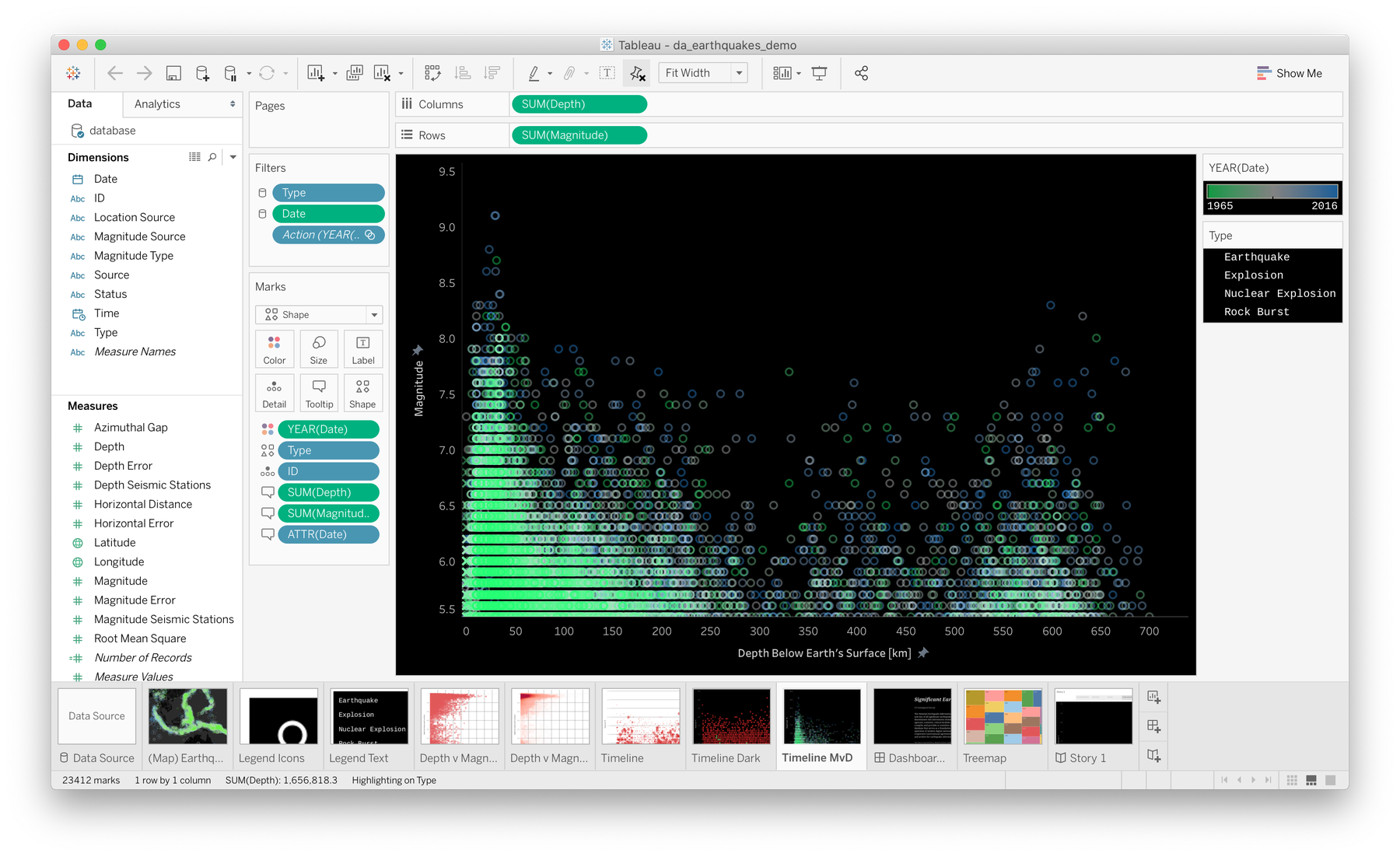
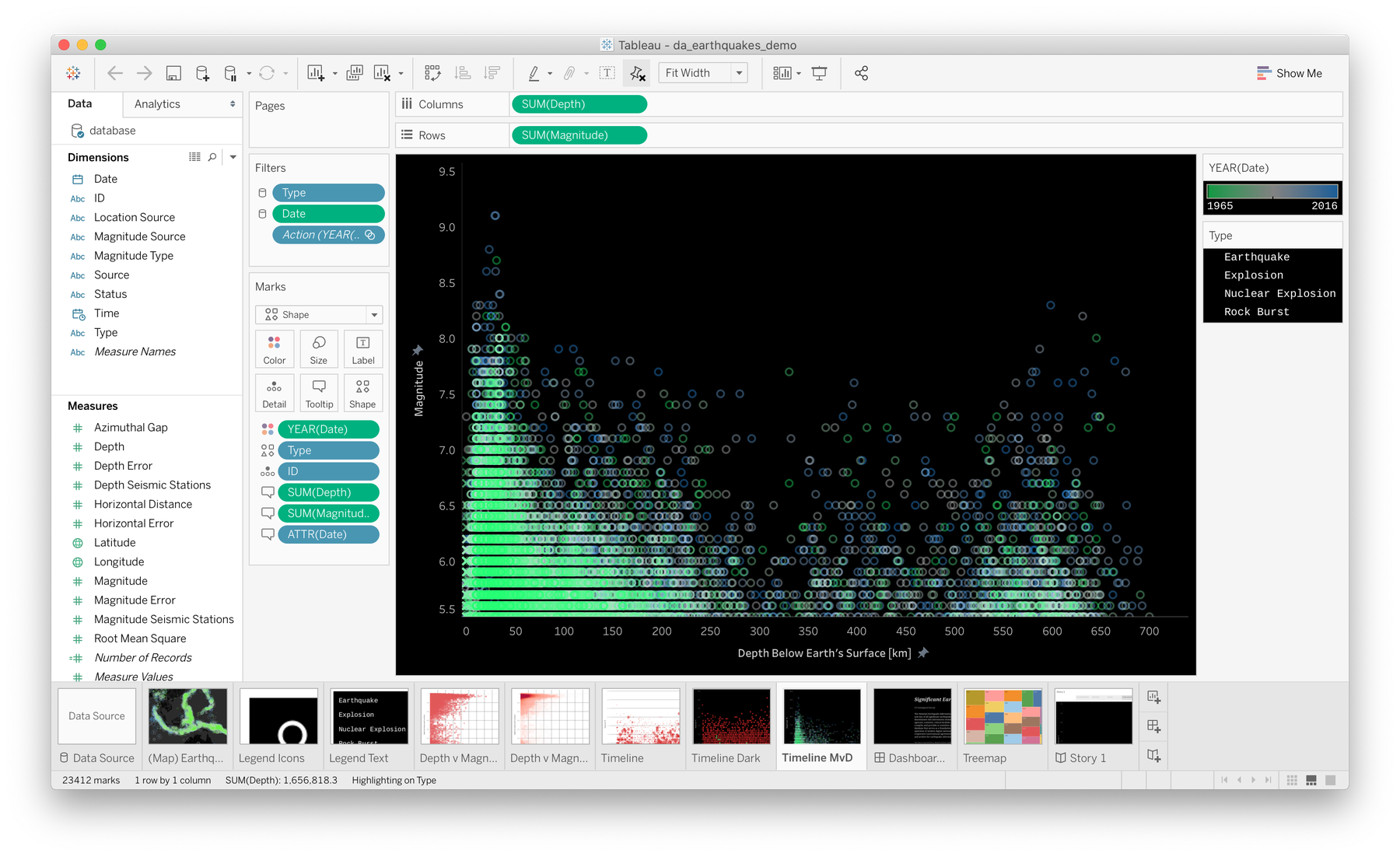
One of Tableau's most popular features is the ability to create Dashboards which can compile your sheets/visualisations/graphs with text elements, buttons etc into one view to share a story, reveal a larger context or make an argument. We've set up infrastructure in the Data Arena to handle Dashboards up to 10000px wide that fill the 360º display.
How can I get Tableau?
Tableau is commercial software, however academic staff and students can access Tableau Desktop for free on an annual basis. To apply, click here for teachers/instructors and here for students. Alternatively you can also instantly access a 14-day free trial of Tableau Desktop to get started right away (no payment details required). These details are current as of the time of writing (6 April 2020).