Package Your Project
“Packaging” is how Unreal Engine prepares your project for use on a target platform, such as a PC, game console, mobile device etc. Projects need to be packaged for the Linux target to run in the Data Arena.
Before continuing, make sure you’ve completed all steps in the ✅ Preparation Checklist section on this page
🏁 Select the package target
From the File menu select Package Project → Linux → Linux
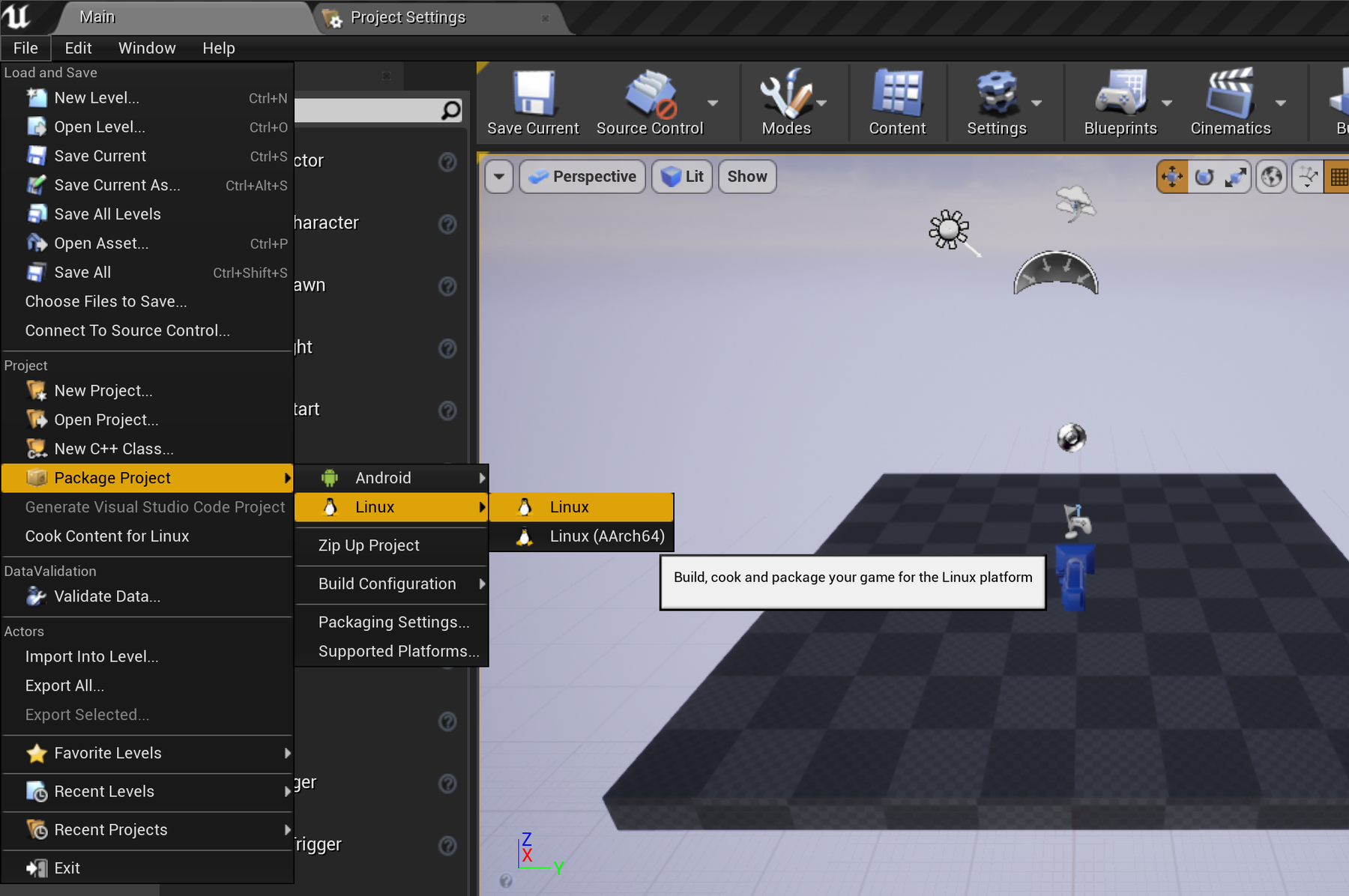
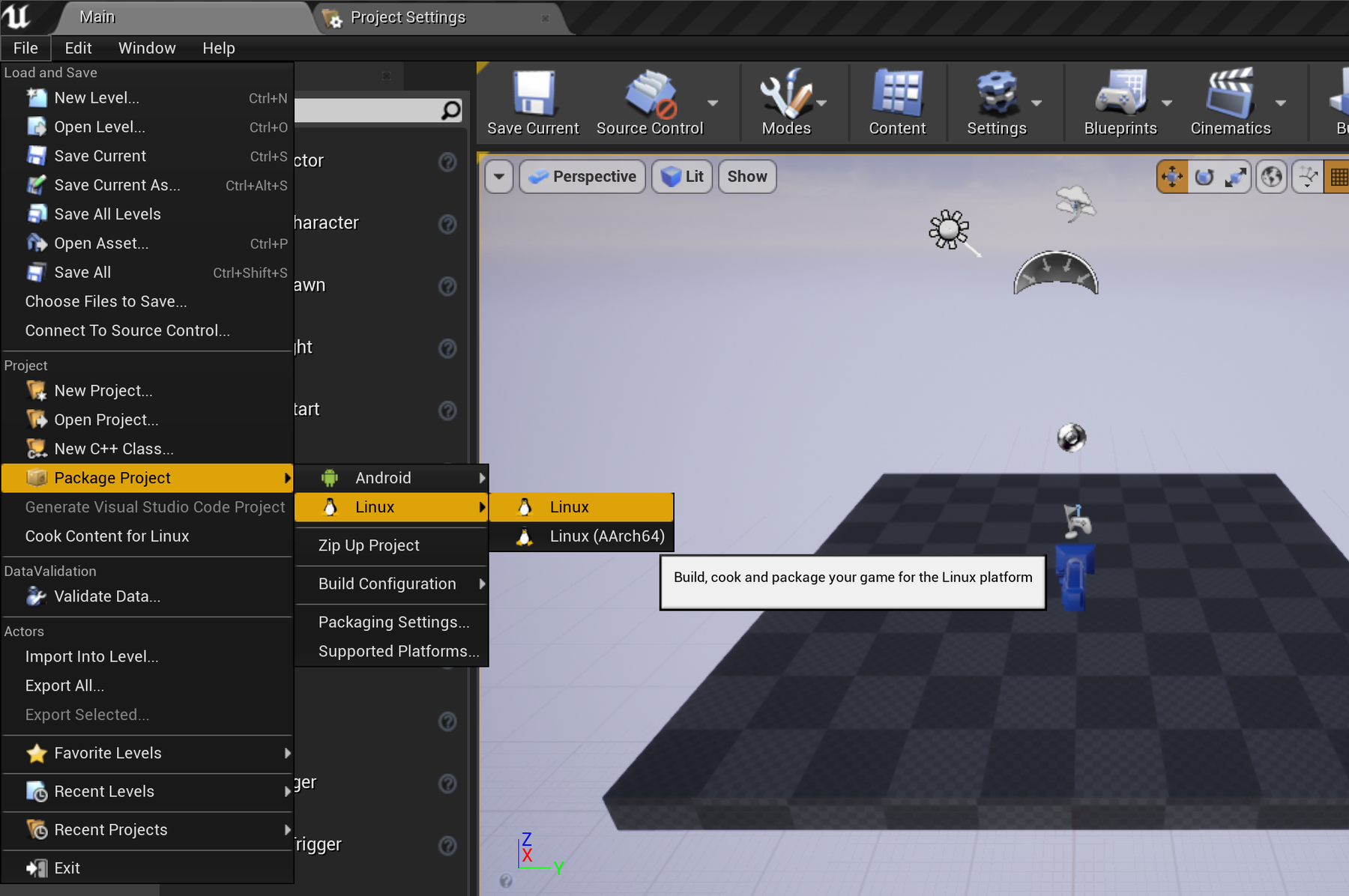
📂 Set your destination folder
Packaged projects are saved on our shared filesystem “/da”, not locally on the machine you’ve been working on. You destination folder will follow a similar path to your local files followed by a folder called Packages. Inside this, create a folder with a new version number each time you package. Example:
/da/proj/FacultyName/SubjectName/Year/GroupName/Packages/YourProjectName.v01/
- Click the initial
/button and navigate to your team’s folder which should have a path similar to the above. - Find and open your Packages folder, or create one if needed.
- Inside here, create a new folder with your project title and a version number e.g
YourProjectName.v01 - Double-click to open this new folder, then press Open to package your project
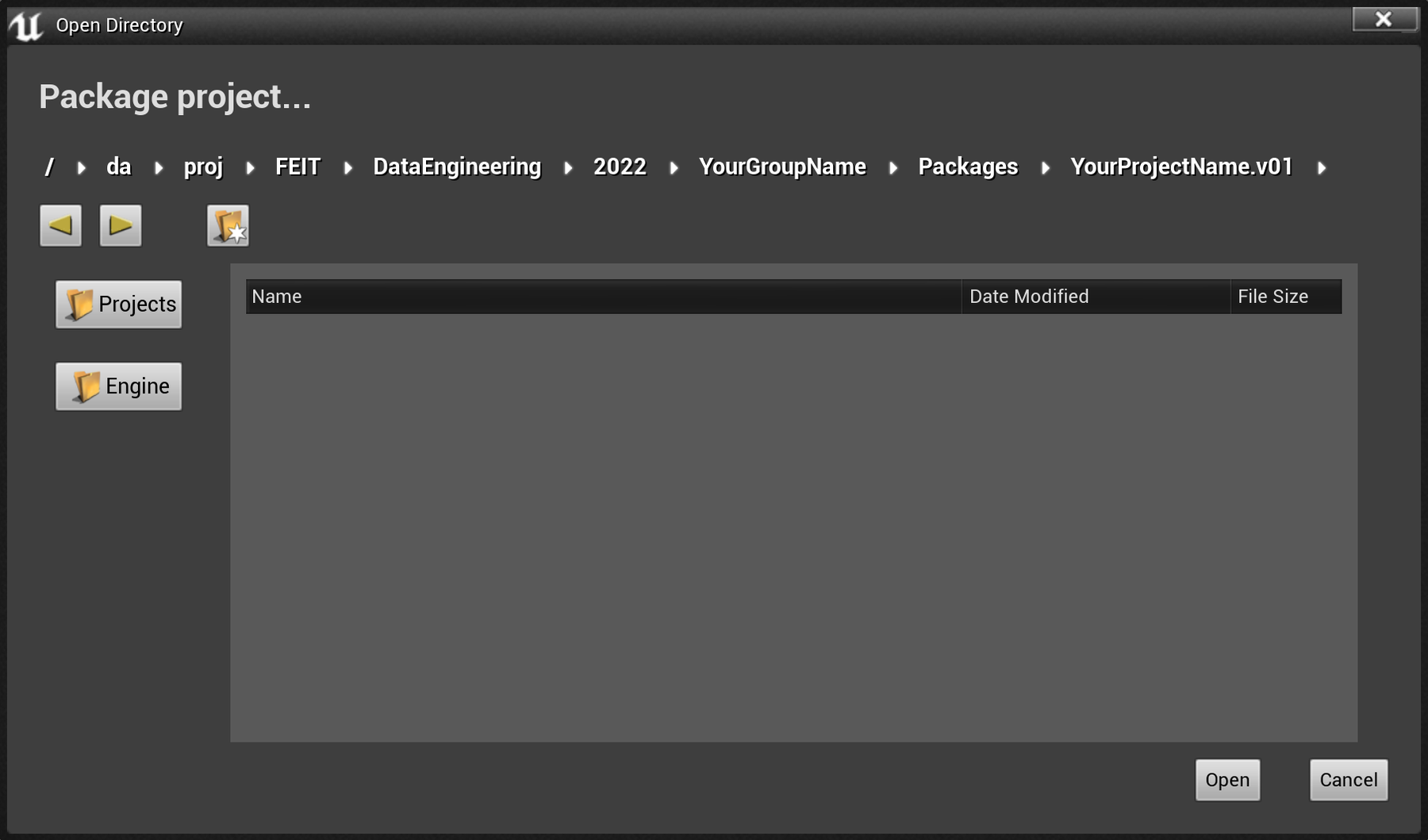
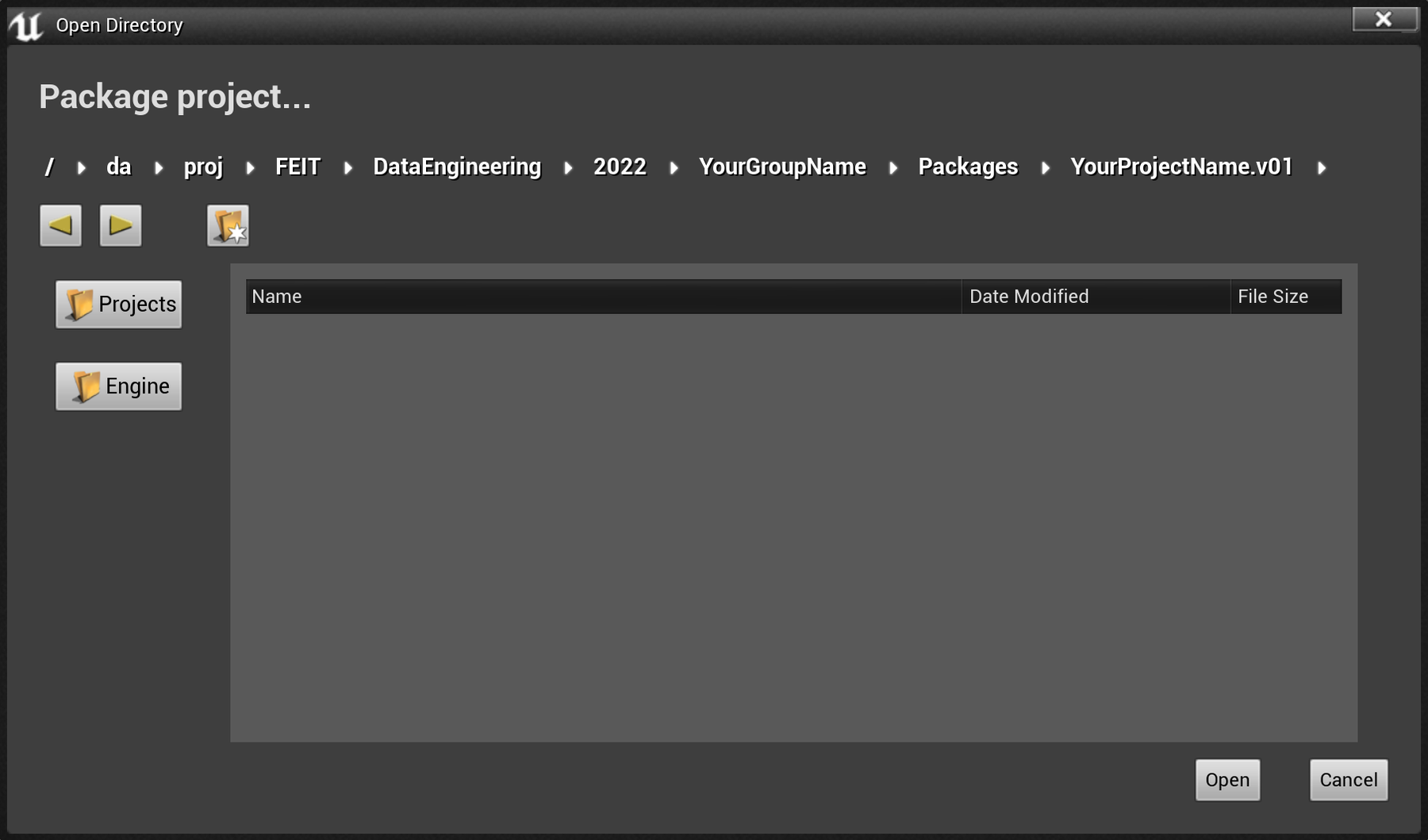
Make sure you're inside a new folder with a version number each time you package.
As you iterate and package multiple times, you should end up with multiple version folders e.g:
📁 YourGroupName
📁 Packages
📁 YourProjectName.v01
📁 YourProjectName.v02
📁 YourProjectName.v03
⏰ The packaging process
Unreal Engine will now start the packaging process. If this is the first time you’ve packaged your project on this computer, the process may take up to 20 minutes as modules are compiled for the first time. You’ll see lines such as this in the Output Log:
UATHelper: Packaging (Linux): [55/644] Compile Module.Engine.25_of_47.cpp
UATHelper: Packaging (Linux): [57/644] Compile Module.Engine.24_of_47.cpp
UATHelper: Packaging (Linux): [58/644] Compile Module.Engine.23_of_47.cpp
UATHelper: Packaging (Linux): [59/644] Compile Module.Engine.30_of_47.cpp
After the initial project package, further packages may finish in as little as one minute. When finished, your project “package” will be a single folder of files.