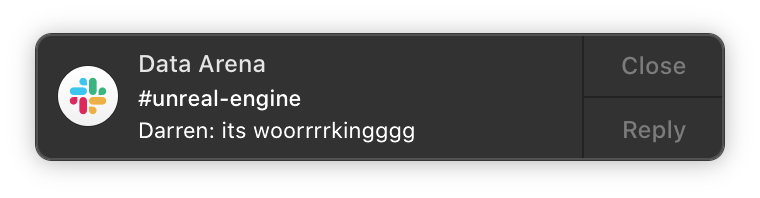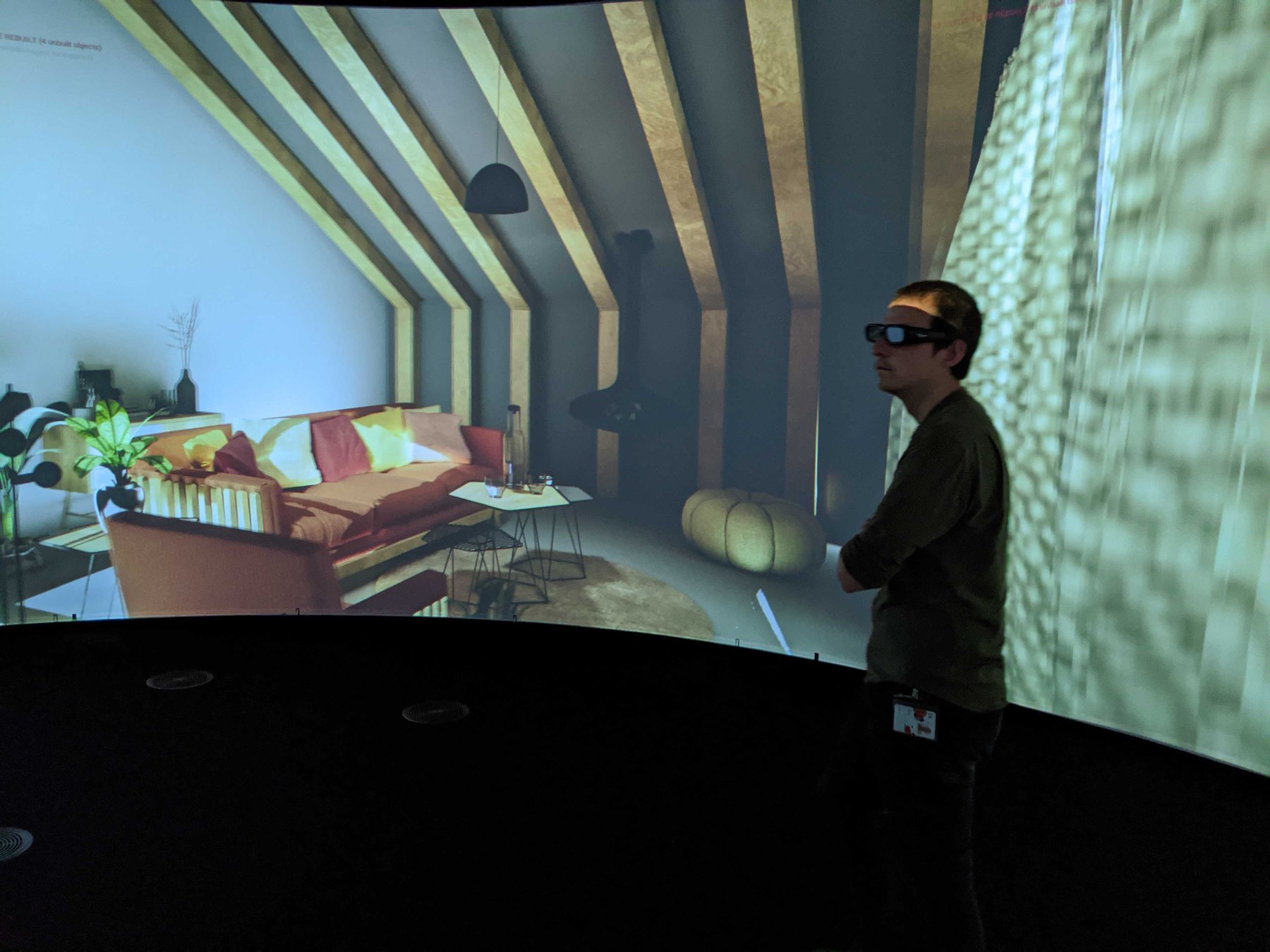9 Dec 2020 16:12
Live interaction with our Motion Capture trackers
Pickup, move, rotate and drop with one hand
Since our previous update, we've achieved fluent interaction with dynamic objects with our Motion Capture "Tracking Markers" (aka "tracker"). Each tracker - a plastic 3D Mouse - controls a cursor on screen. A flip of the tracker "grabs" an object. Move around the Data Arena and the object's position is moved in the scene, with realtime lighting and shadows.
Move towards or away from the screen to push objects further or closer in the virtual room. Rotate your tracker like a jar lid. The object turns accordingly. Flip your tracker to "select" and "release" objects. Lifted furniture drops to the floor in its new place.
We have written this functionality into a DA_Marker class, to be shared with Unreal Engine users, for multi-user interaction. This class handles most of the work connecting to our system. It provides simple functions such as Get Location in DA, Get Relative Rotation, as well as a trigger-event for when a tracker is flipped.
This class will be in the UTS Data Arena Unreal Engine Content Pack - available soon.